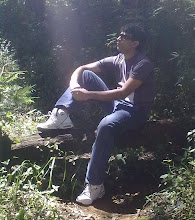Hello writers,
Use this software http://www.filehippo.com/download_ccleaner. The latest version download can be seen on the right side on the web page. Download and install it on your computers.
It is nice software to clear the cache and cookies with just 2 clicks. After installing the software, double click on the icon and launch the software. First click on 'Analyze' button, and then click on 'Run Cleaner' Button. It will ask you of you need backup. You can ignore that part, and run the CCleaner.
Please clear your cache and cookies frequently with this software to ensure that your machines run faster. It will also keep your systems virus free to some extent.
Thanks and regards,
Nady :)